How to cancel a South Korean train ticket booked on a website
Here is how to cancel a ticket booked on the website without a KORAIL Pass.
If you wish to cancel a seat assigned through KORAIL PASS, please refer to ‘Canceling a seat assigned with KORAIL PASS on the website ‘.
First, access the official KORAIL website ‘https://www.letskorail.com’.
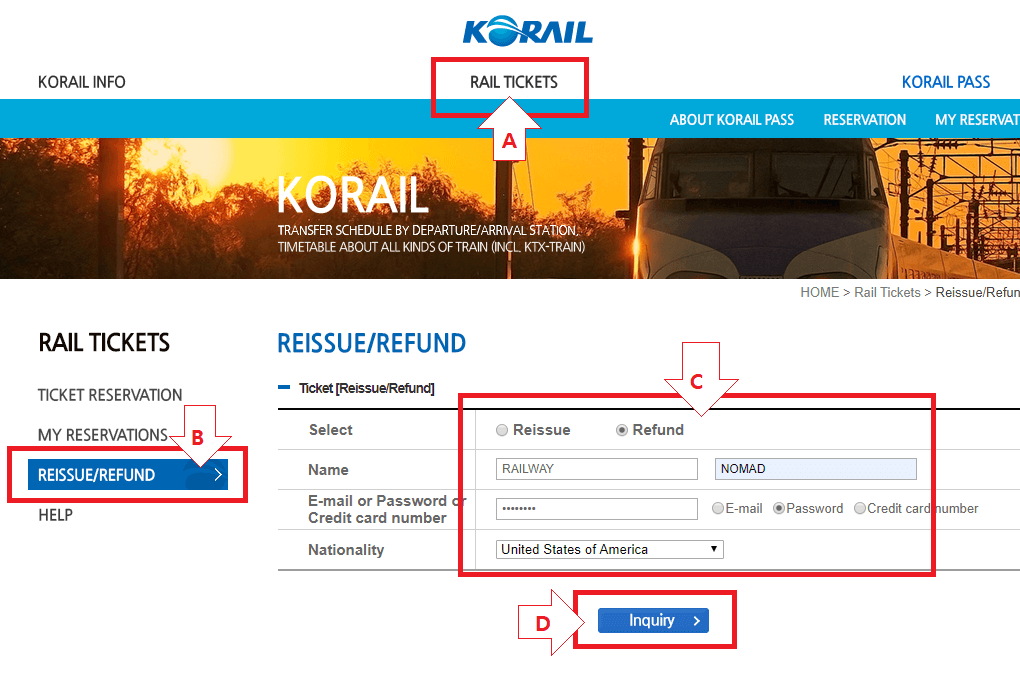
RAILTICKETS – Go in REISSUE/REFUND order (AB).
Select REFUND, enter the correct information at the time of reservation, such as name, email, and password, then click ‘ Inquiry ‘.
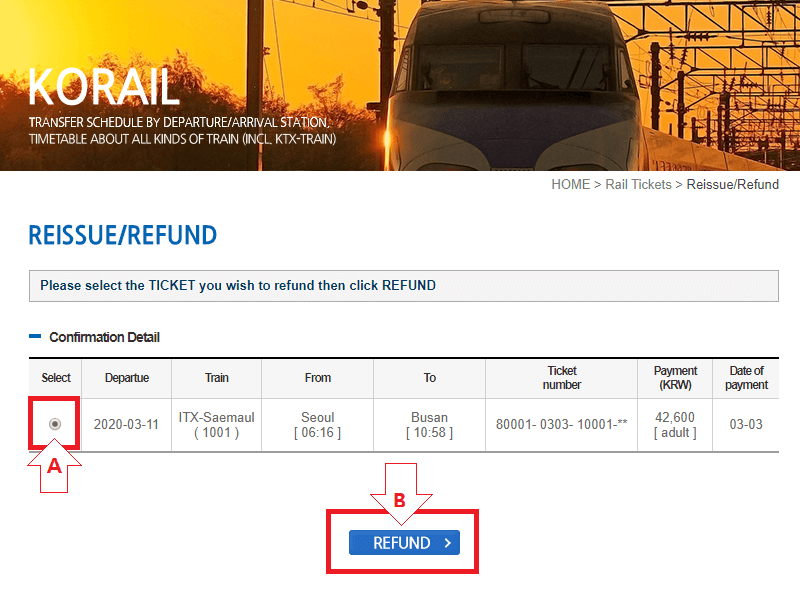
Select the ticket you want to cancel among the tickets searched through reservation information and click ‘ REFUND ‘.
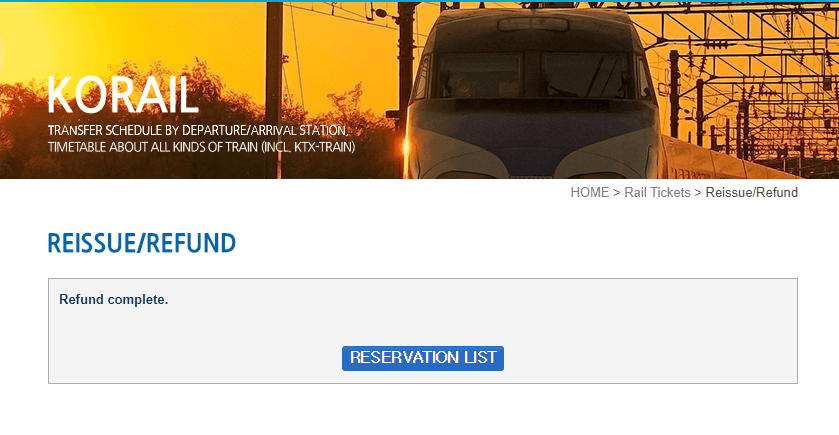
The reserved ticket has been completely canceled.



















