How to cancel a train ticket booked on the website
The KORAIL Pass is a free travel pass that does not have a designated seat. Therefore, in order to use the train, you have to reserve a seat on the website.
In this case, we will see how to cancel the assigned seat.
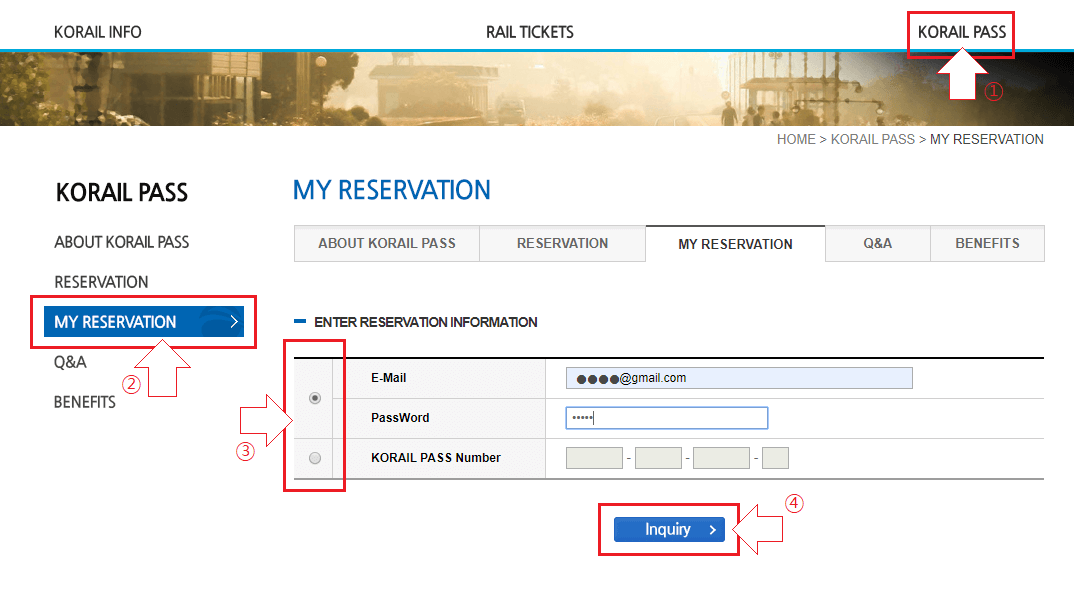
Find your KORAIL Pass in the same order as ①②③.
You can find your pass by entering your e-mail and PassWord information or entering your KORAIL Pass number and clicking the ‘Inquiry’ button.
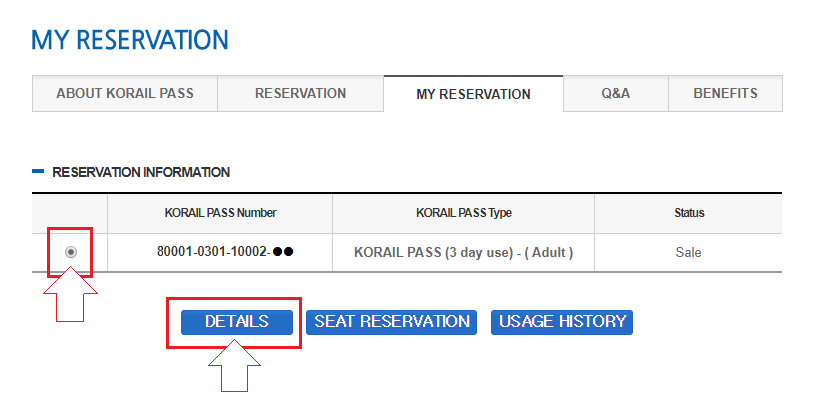
Select the KORAIL pass you found and click the ‘DETAILS’ button.
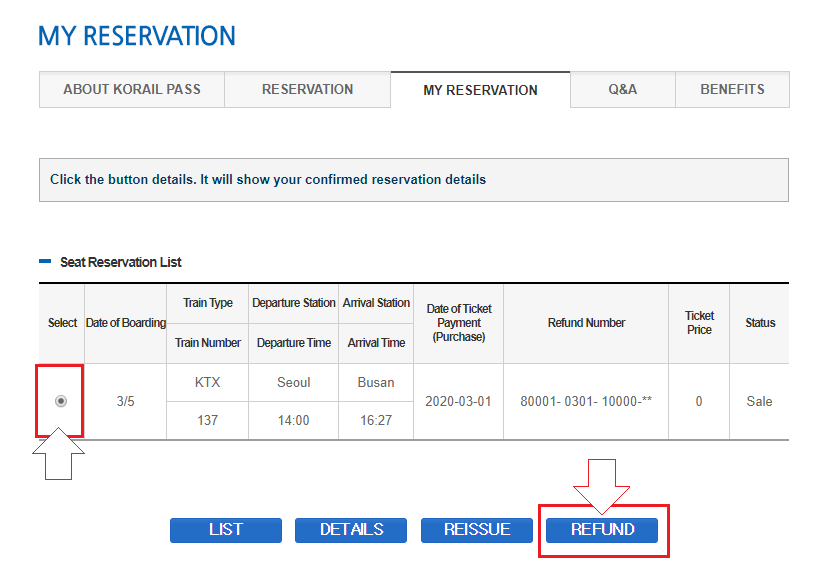
You can check the seats assigned to the KORAIL Pass.
Click the ‘REFUND’ button to request cancellation.
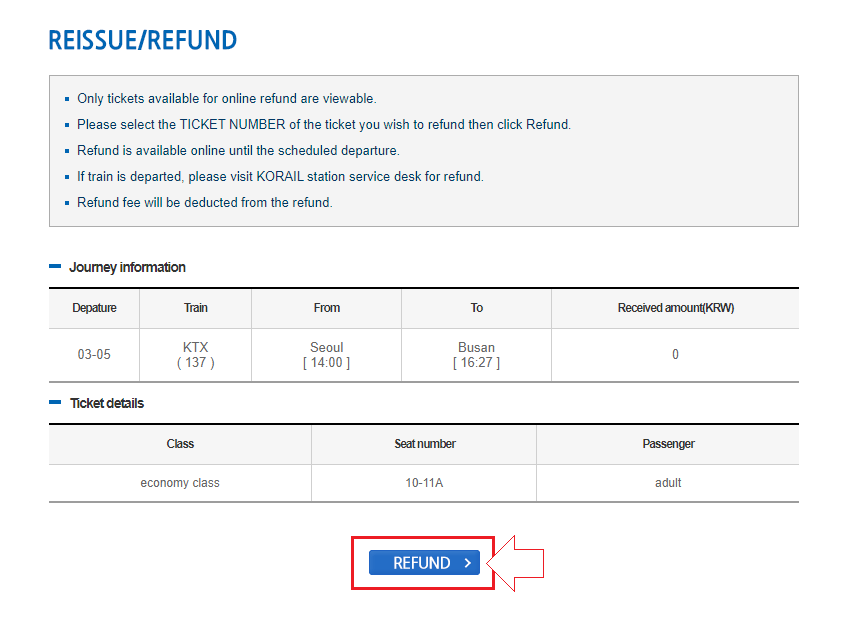
Click the ‘REFUND’ button once again.
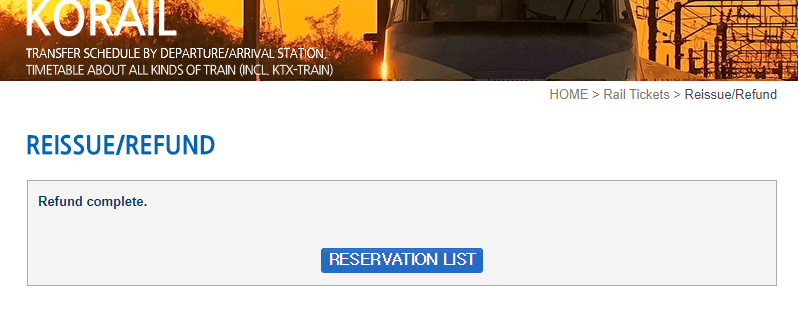
The assigned seat has been cancelled.



















