How to buy train tickets in South Korea from a mobile app
When using Korea Rail, the ‘Korail Talk’ app is the easiest and fastest way to purchase a ticket.
If you are familiar with Korean, you can use various options without changing the language.
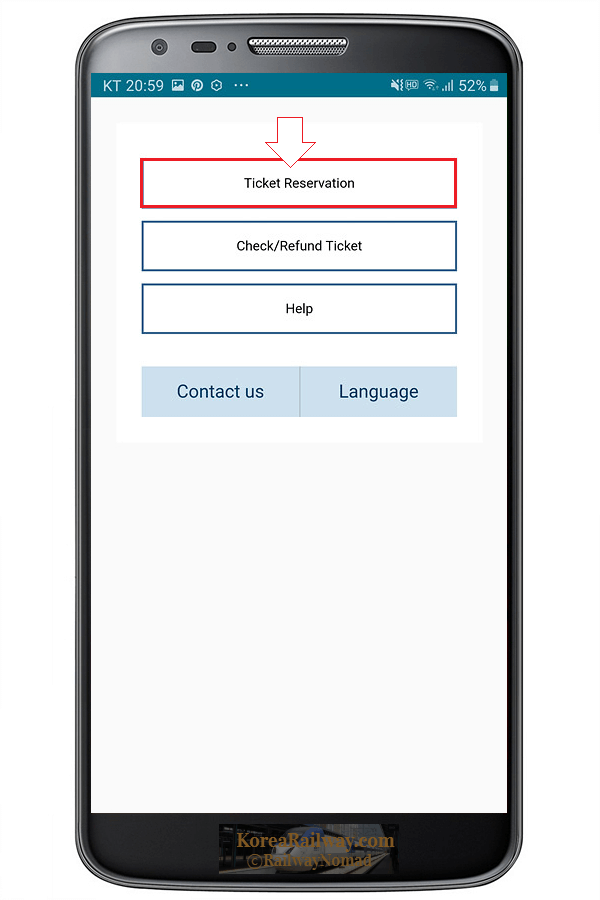
Touch ‘ Ticket Reservation ‘.
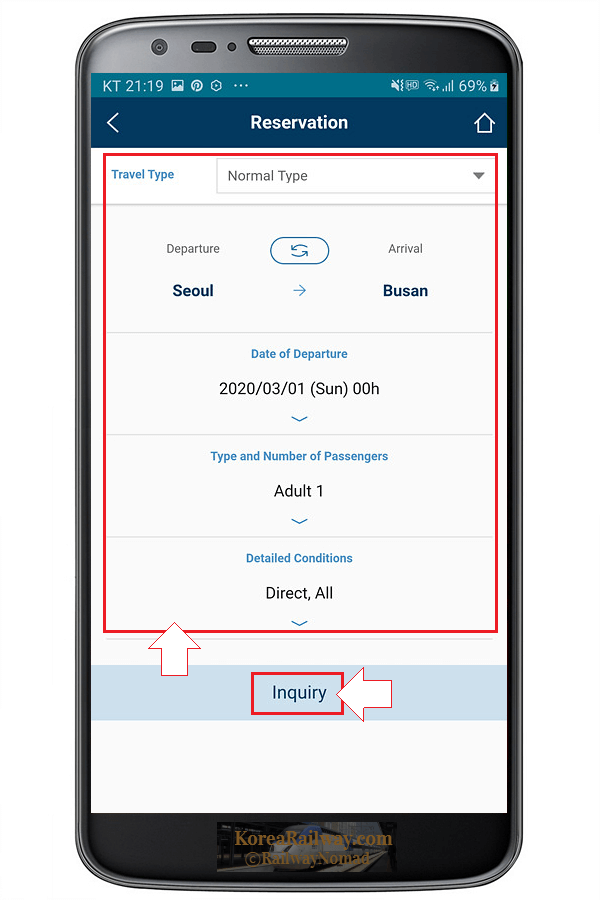
Enter your itinerary and touch Inquiry to search for trains.
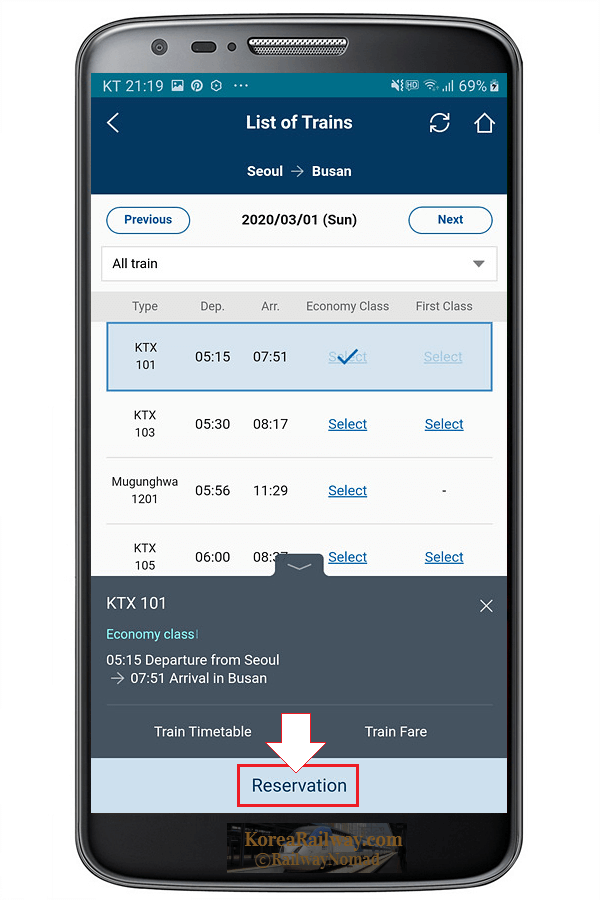
Touch ‘Select ‘ to select the desired train cabin.
Touch ‘ Reservation ‘ to request a reservation.
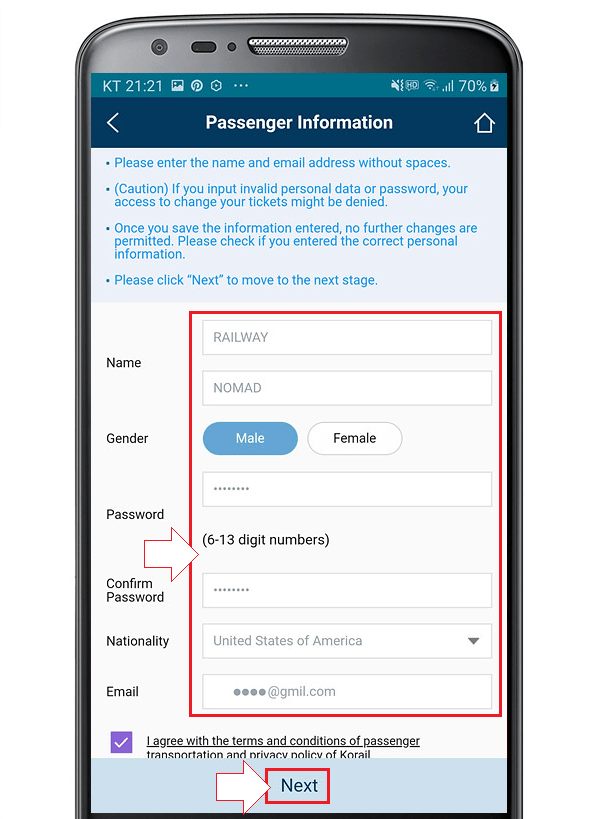
Please enter your personal information.
Personal information is an important basis for finding a reserved ticket.
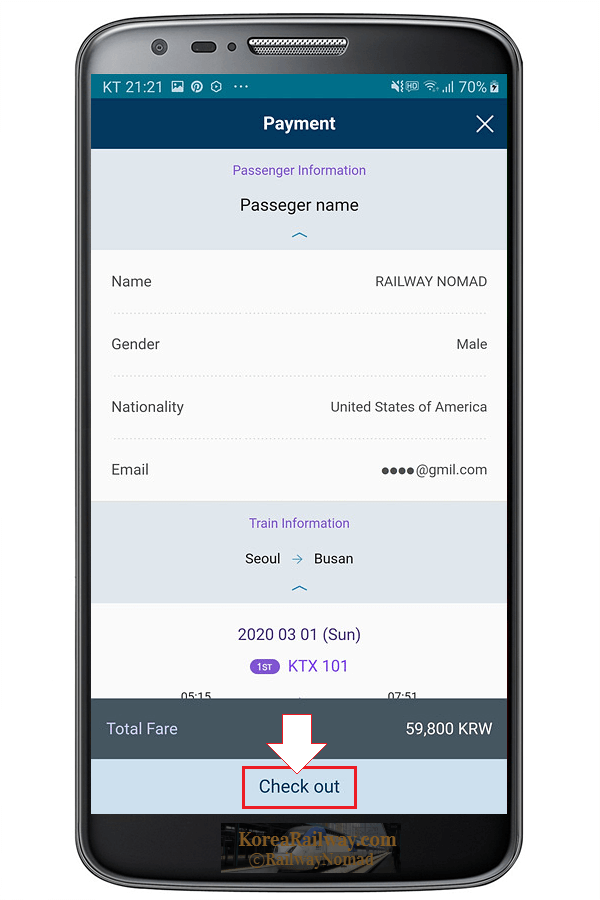
Check if the reservation status is correct and touch ‘ Check out ‘ to proceed to the payment stage.
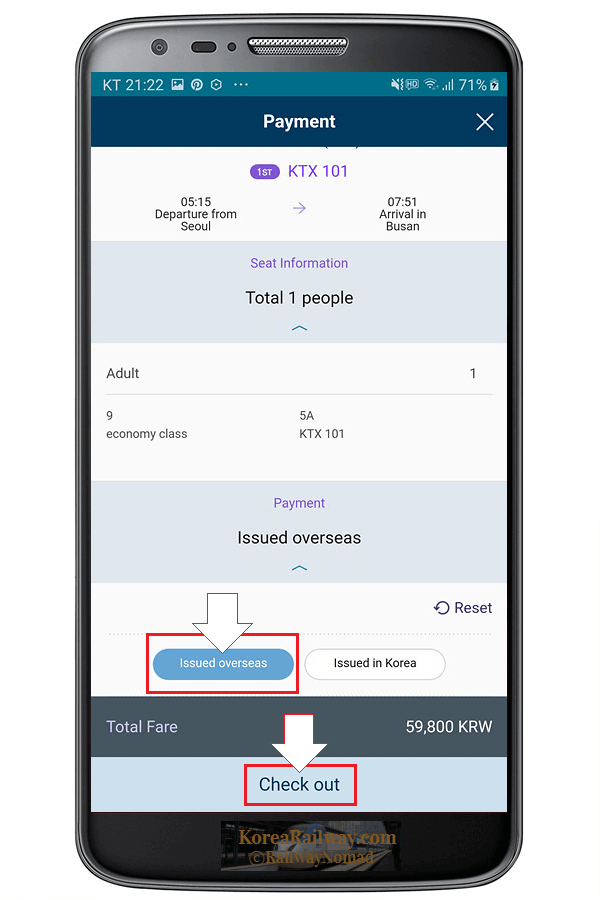
Select whether a credit card issued overseas (Issued overseas) or a credit card issued in Korea (Issued in Korea).
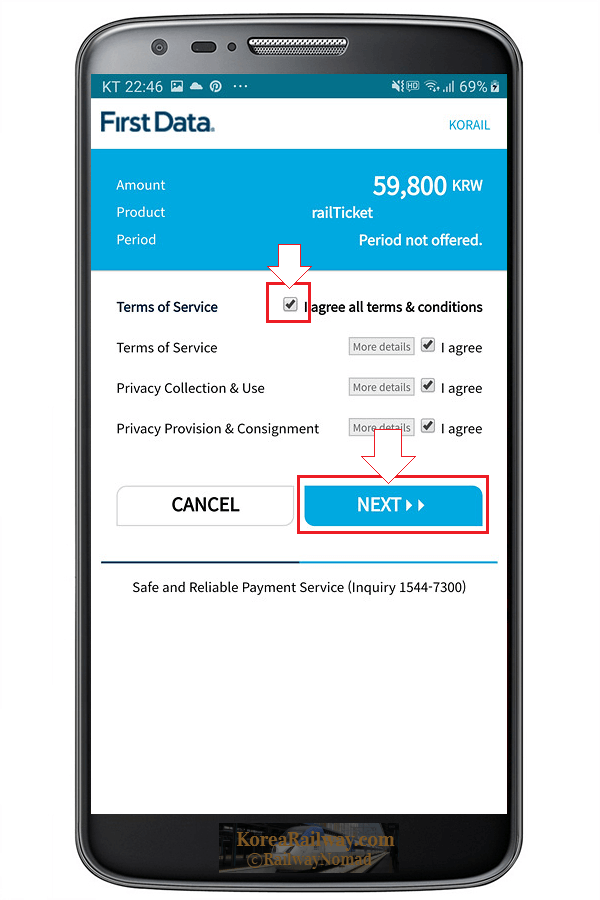
I agree to the payment terms and collection of personal information.
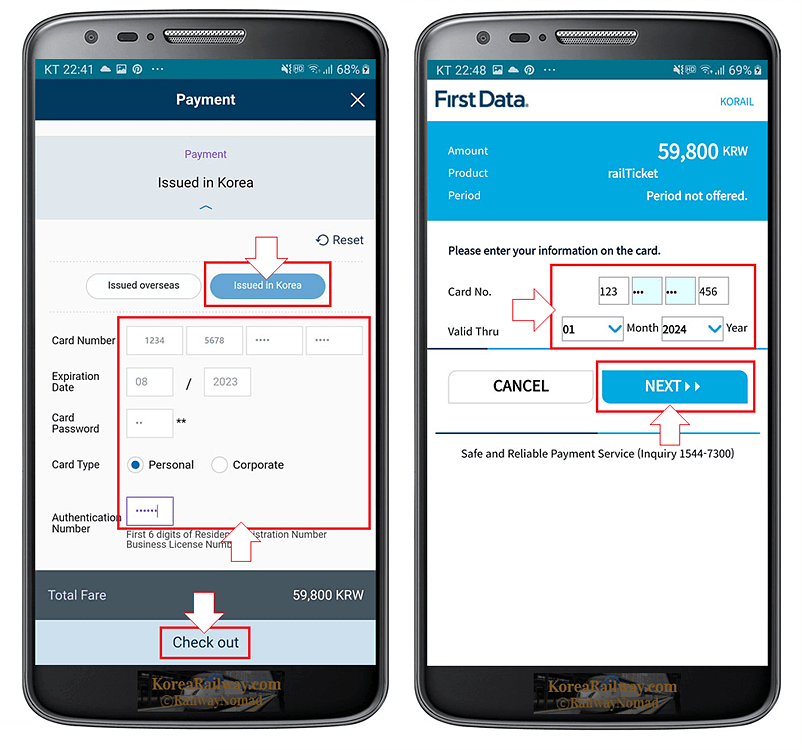
Enter your card information.
You can pay with VISA , MASTER , and JCB cards.
The information you enter is different for a credit card issued in Korea (Issued in Korea) and a credit card issued abroad (Overseas Issued).
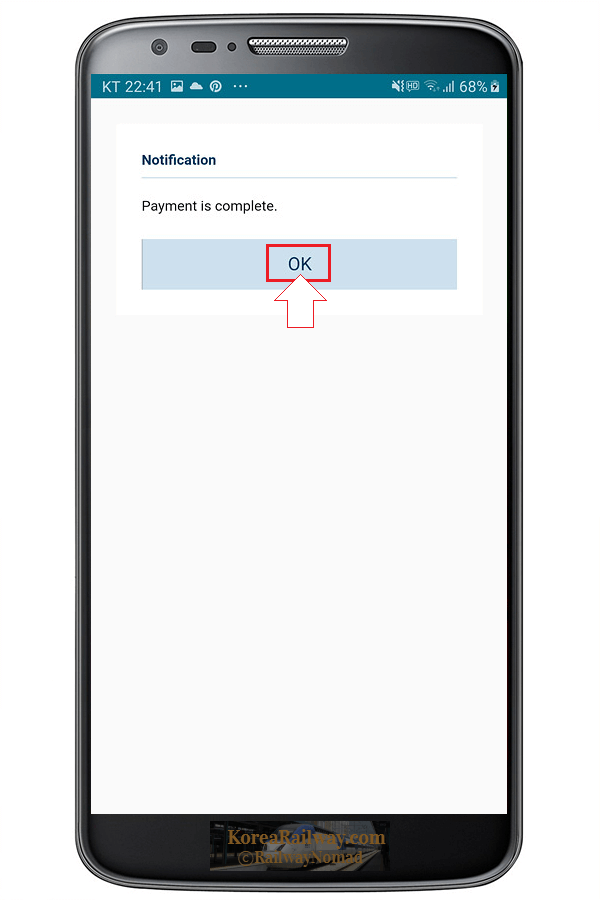
Your reservation is complete. Shall we check the ticket now?
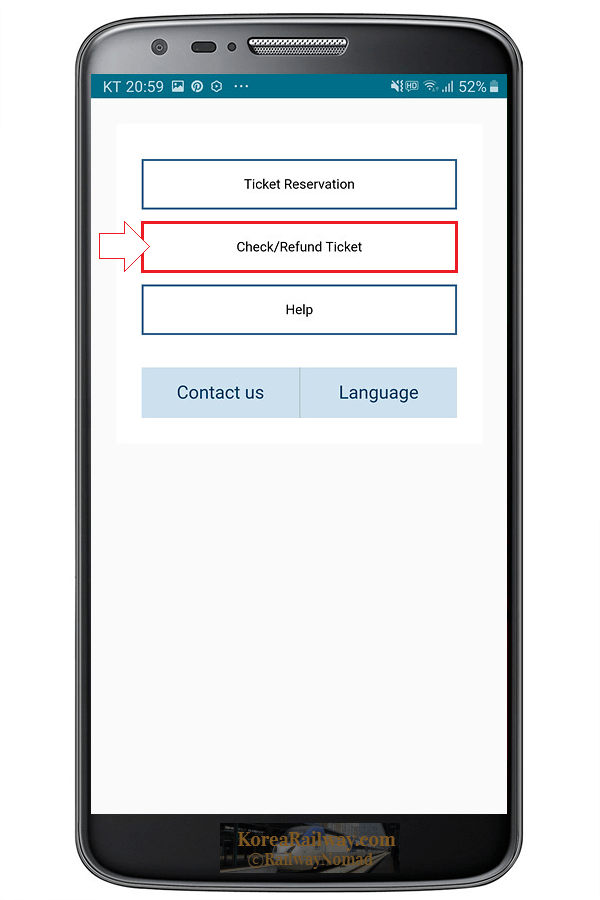
Return to the main menu and select ‘ Check/Refund Ticket ‘.
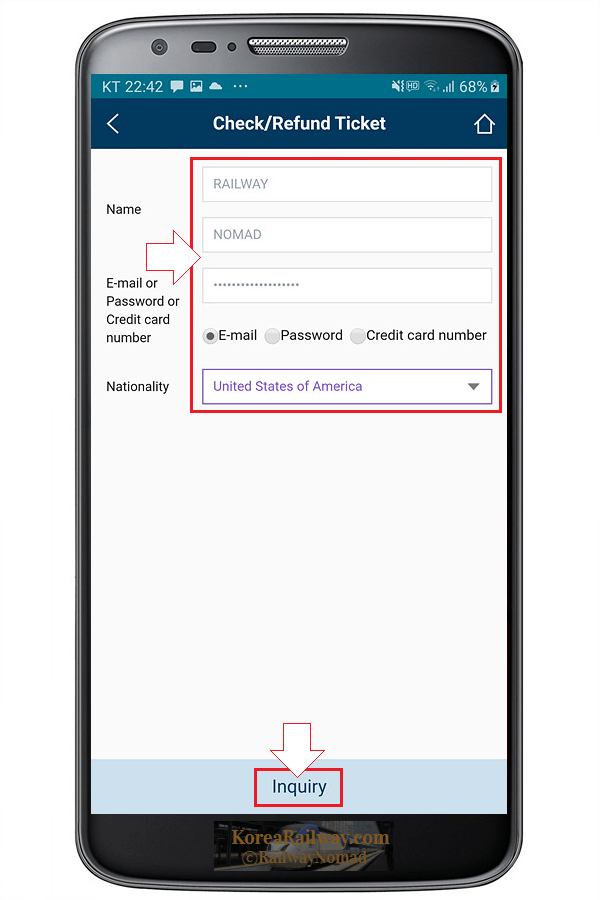
The ticket is found using the information entered during the reservation process.
After entering your name, select one of password, email, or credit card information and enter the appropriate information.
Select your nationality and touch Inquiry .
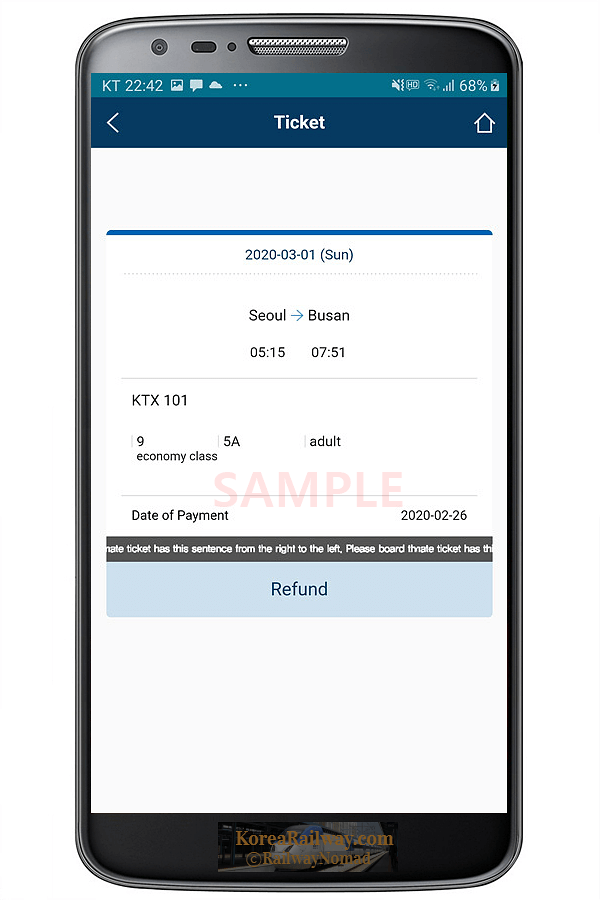
You can check your ticket.
This ticket allows you to board the train directly.



















